
Usenet Central is no longer accepting new members. We have been acquired by Fast Usenet and are in the process of merging our services. If you are looking for the best Usenet access visit Fast Usenet to sign up.
↪ NZB Files | Sign Up for Usenet.
How to Download with NZB Files
1. Visit Binsearch.info and do a search for what your're looking for. In this tutorial we are searching for Ubuntu.
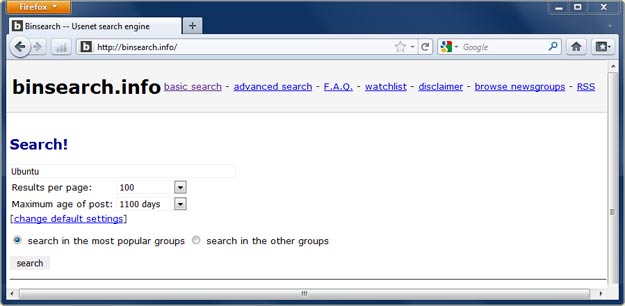
2. After clicking on search you will get a list of results as displayed below.

3. When you see the file your interested in place a checkmark next to the file and click on Create NZB.
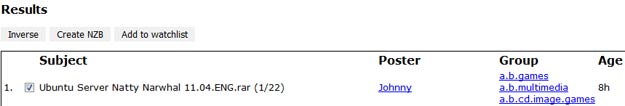
4. Save the NZB file to your computer.
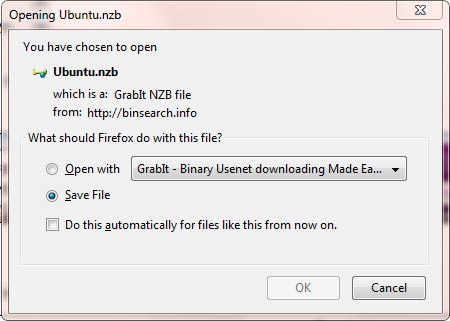
5. The NZB file will look similar to the icon below once saved to your computer. You can then open the NZB file in your newsreader.

That concludes our tutorial on how to download using NZB files. If you still have questions about how to use NZB files please contact customer service. They are standing by waiting to help you get started with Usenet Central.
